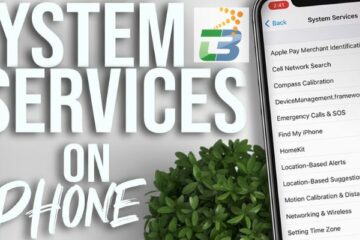Bluetooth technology has become a ubiquitous feature in our lives, connecting various devices seamlessly. However, encountering an unknown Bluetooth device can leave us puzzled and raise concerns about network security. In this comprehensive guide, Techbangalore will explore the steps of how to identify unknown Bluetooth device in detail, enabling you to understand and manage the devices in your Bluetooth network effectively.
The importance of identifying unknown Bluetooth device
The main reasons why we must know how to identify unknown bluetooth device is to ensure network security. By being able to recognize and identify all devices connected to your Bluetooth network, you can quickly identify potential unauthorized devices attempting to connect to your devices. This safeguards your personal information, prevents unauthorized access, and helps you take appropriate action to secure your network.
Understanding the unknown devices in your Bluetooth network allows you to optimize device management. By identifying each device, you can determine if any unwanted or unnecessary devices are connected. This knowledge helps you organize and streamline your Bluetooth connections, ensuring efficient usage of your network resources.

How to identify unknown Bluetooth device?
Step 1: Activate Bluetooth discovery mode
To begin the process of identifying unknown Bluetooth devices, start by activating the discovery mode on your device. This mode allows your device to actively scan for and detect nearby Bluetooth devices that are seeking connections.
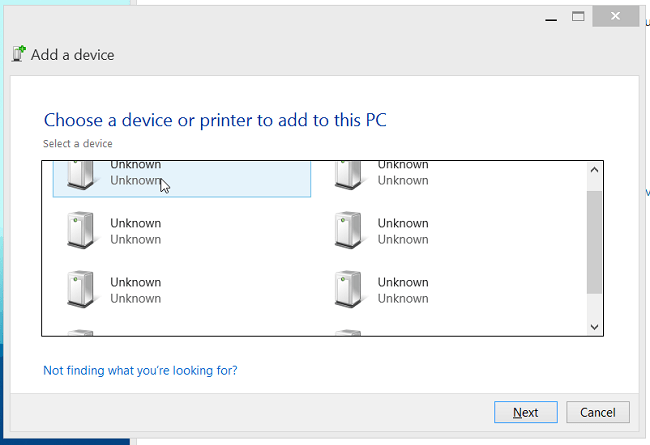
Step 2: Access the bluetooth settings
Access the Bluetooth settings on your device. This can typically be done by navigating to the settings menu or locating the Bluetooth icon in the notification panel.
Step 3: View available devices
Within the Bluetooth settings, you will find a list of available devices. This list displays both known and unknown devices that are within the range of your device’s Bluetooth signal.
Step 4: Analyze device names and information
This is the fourth step in how to identify unknown bluetooth device. Carefully examine the names and any additional information displayed for each device. Look for unfamiliar device names or any suspicious details that may indicate an unknown or unauthorized device. Pay attention to the signal strength, device type, or any other identifying information provided.
Step 5: Check device pairing requests
If your device has received a pairing request from an unknown device, it will be listed in the Bluetooth settings. Take note of these requests as they can provide additional clues about the identity of the unknown device. Evaluate the pairing request details and consider whether it aligns with your expectations or usage patterns.
Step 6: Research device information
If you come across unfamiliar device names or suspect an unknown device, it’s time to gather more information. Take advantage of online resources to research the device names or other identifying information you have gathered. Conduct a web search using the device name or any unique identifiers to gather more information about the unknown device. Look for product descriptions, user forums, or articles that might shed light on its purpose or manufacturer.
Step 7: Consult device documentation or support
If you are unable to determine the identity of the unknown Bluetooth device through online research, it is advisable to refer to the documentation of your own devices or contact their respective manufacturers’ support channels. Provide them with the details of the unknown device, such as the name, model number, or any unique characteristics you have observed. They may be able to assist in identifying the unknown device based on its characteristics or compatibility with your devices.
Frequently asked questions
Here are some frequently asked questions related to how to identify unknown Bluetooth device.
1. How can I identify an unknown Bluetooth device on my smartphone or tablet?
To identify an unknown Bluetooth device, activate Bluetooth discovery mode on your device, access the Bluetooth settings, view available devices, analyze the device names and information, and research further if needed.
2. What should I do if I find an unknown Bluetooth device in my network?
If you encounter an unknown Bluetooth device in your network, it’s essential to exercise caution. Start by evaluating its name, signal strength, and other identifying information. If it appears suspicious or unauthorized, consider disconnecting it and securing your network. You may also reach out to the device’s manufacturer or consult support channels for further assistance.
3. Can an unknown Bluetooth device pose a security risk to my devices and data?
How to identify unknown Bluetooth device? Yes, an unknown Bluetooth device can potentially pose a security risk. Unauthorized devices may attempt to gain access to your network, compromising your devices and sensitive information. Identifying and managing unknown devices helps mitigate these risks and maintain a secure Bluetooth environment.
4. Are there any tools or apps available to assist in identifying unknown Bluetooth devices?
Yes, several apps and tools can help identify unknown Bluetooth devices. These applications provide additional information, such as device details, manufacturer data, and user reviews, which can aid in the identification process. Examples include Bluetooth scanners or device discovery apps available for smartphones and tablets.
5. Can I block or remove unknown Bluetooth devices from my network?
Yes, in most cases, you can block or remove unknown Bluetooth devices from your network. Depending on your device and operating system, you can usually select the unknown device in your Bluetooth settings and choose options like “Forget,” “Disconnect,” or “Block.” These actions prevent further connections and enhance network security.
Conclusion
How to identify unknown Bluetooth device is an essential step in ensuring network security and optimizing device management. By following these detailed steps, you can effectively identify and understand the devices connected to your Bluetooth network. Remain cautious and vigilant when encountering unfamiliar devices, promptly addressing any security concerns that may arise. With a thorough understanding of your Bluetooth network, you can enjoy a secure and well-managed connectivity experience.